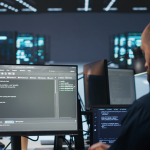Businesses continue to seek ways to harness the power of artificial intelligence (AI). Developers now turn to robust frameworks and cloud systems to build intelligent applications that can scale. One of the best combinations today is .NET with Microsoft Azure for building custom AI applications.
This strong pair helps companies build, launch, and manage smart features. You get a smooth .net development tools experience and solid business support. In this guide, we will explore how to utilize .NET and Azure for AI applications, as well as how to integrate various services.
Why Choose .NET and Azure for AI Development?
Before we discuss structure and technical details, it’s essential to understand why .NET and Azure work so well together for building AI applications.
Benefits of Using .NET for AI:
- Mature Ecosystem: The .NET ecosystem (and .NET Core/.NET 6+) provides you with a solid foundation on the business level of applications.
- Cross-Platform: The new .NET is compatible with other platforms, and therefore, you could execute AI apps on macOS or Linux.
- Integration with ML.NET: Visual Studio can also integrate with ML.NET which is Microsoft’s machine learning library so that custom AI models can be trained, tested and launched.
- Internal Security and Performance: .NET provides powerful error handling, memory management, threading and security tools.
Benefits of Azure for AI:
Azure Cognitive Services: Pre-built APIs to vision, language, speech, and AI decision-making capabilities.
Azure Machine Learning: An end-to-end provision of training, testing, deployment, and monitoring of AI models.
Serverless and Scalable Infrastructure: Systems such as Azure Functions, App Services and Kubernetes are support systems, which can scale and react to events.
Connectivity with GitHub and DevOps: In-built CI/CD and deployment tools to ease the lifecycle of the AI applications.
Your combination of the best custom .NET development expertise plus access to Azure AI-as-a-Service can create intelligent, sustainable AI solutions that can scale fast.
Key Azure Services Used in AI + .NET Solutions
You need to understand which Azure tools to use before starting the development process. Here are the main services used when building custom AI applications:
1. Azure Cognitive Services
Cognitive Services is a group of pre-trained APIs that let you add AI features without building models from scratch.
Services Include:
- Computer Vision – Image recognition, object detection, and OCR
- Language Understanding (LUIS) – Natural language understanding for chatbots and voice apps
- Speech Services – Convert speech to text and vice versa
- Face API – Face detection, verification, and analysis
You can call these services directly from your .NET backend or frontend using SDKs or REST APIs.
2. Azure Machine Learning Studio
In case you are interested in building and training your own models (rather than pre-trained APIs), then Azure ML
Studio offers features such as:
- Model designer (drag-and-drop training pipeline)
- Notebooks using Jupyter
- AutoML for faster experimentation
- End-to-end model deployment and versioning
.NET can work with these models through REST endpoints once the models are published.
3. Azure Bot Services
For applications that use conversational AI or customer service bots, Azure Bot Framework helps you build smart bots. Bots can work with Microsoft Teams, Slack, or websites, and use LUIS for understanding what users want.
4. Azure Functions + .NET
In an effort to maintain things serverless and scalable, AI workloads can be executed through Azure Functions in .NET Framework. As an example, the upload of an image can trigger the execution of a function that connects to a Computer Vision API and fetches its response in a database.
Using .NET for Custom AI Logic and Integration
Now let’s look at how .NET fits into the AI application development process.
1. Building Backend with ASP.NET Core
The most powerful feature of .NET for web and API development is ASP.NET Core. Whether you’re serving AI models or working with Azure APIs, ASP.NET Core provides:
- Lightweight, fast REST APIs
- Middleware support
- Built-in Dependency Injection in .NET
- Token-based authentication (OAuth2, JWT)
- SignalR for real-time applications
AI models hosted on Azure can be accessed through secure APIs written in .NET, which also handle user access, logging, throttling, and other related tasks.
2. Using ML.NET for Custom Models
ML.NET lets you put machine learning models directly into your .NET application. It supports:
- Regression and classification
- Sentiment analysis
- Forecasting and anomaly detection
- Image classification with TensorFlow models
You can train local models, inspect performance, and export them using ML.NET to run in production. This is ideal in cases where a project does not require any external cloud dependencies or when sensitive data needs to be processed in-house.
3. Implementing Dependency Injection in .NET AI Projects
Modern .NET frameworks promote clean structure through Dependency Injection (DI). In AI projects, DI is important for:
- Injecting AI service clients (like Azure Computer Vision)
- Testing AI business logic with mock services
- Separating ML pipeline configuration from controllers
Here’s a simple example in ASP.NET Core:
services.AddSingleton<IImageAnalysisService, AzureComputerVisionService>();
Under this configuration, one can substitute or mock services that call AI models, enhancing the quality and maintainability of the code.
4. Processing AI Events with Azure Functions
Azure Functions allow developers to trigger serverless events in response to actions like:
- File uploads
- Message queues
- Webhooks
- Timed triggers
In a custom AI app, a common pattern is:
- Upload image to Azure Blob Storage
- Trigger Function that uses Azure Cognitive Vision
- Store results in Azure Cosmos DB
- Inform the user through webhook or email
All this can be written in C# using Azure Functions SDK.
Real-World Use Case: AI-Powered Inspection System
Consider that an organization is interested in developing an inspection system based on AI to detect defects in photos of machinery.
Architecture Overview:
- Frontend: Built in Blazor or React + .NET for uploading images
- Backend: ASP.NET Core REST API
- Azure Blob Storage: To store images
- Azure Cognitive Services: For object detection
- Azure ML: To train custom model for specific defect classification
- Azure Functions: For event-driven image processing
- Database: Azure Cosmos DB or SQL Server
- CI/CD: Azure DevOps pipeline for code deployment
Best Practices for Using .NET and Azure in AI Projects
To get the best performance and keep costs low, here are some best practices for combining .NET with Azure AI tools:
1. Use Managed Services Wherever Possible
Don’t reinvent the wheel. Put simple AI features such as image recognition or speech analysis to Cognitive Services and concentrate on business logic in your .NET code.
2. Apply Proper DI Design
A dependency injection is a structural pattern applied in .NET to maintain services that are modular, testable and maintainable. Avoid tightly connected structure.
3. Monitor and Retrain Models Regularly
AI models get worse over time due to data drift. Use Azure ML monitoring features and retrain models regularly with new data.
4. Secure APIs and AI Models
Secure your AI endpoints and services using the Azure Identity Services, API keys and token-based authentication.
5. Log AI Results and Feedback
Use Azure Monitor or Application Insights to track model decisions and user feedback. This data is very valuable for model tuning.
When to Hire a Dedicated .NET Developer for AI Projects?
Although Azure and .NET make it easier to develop AI, developing and maintaining high-performance applications also require domain knowledge. Here’s when you should consider choosing to hire dedicated dot net developer:
- You need to connect custom ML models with enterprise applications
- You’re building complex workflows involving event-driven architecture
- Your team lacks experience in setting up Azure Functions or ML pipelines
- You need to scale applications with microservices and containerization
- Your interest is in observing DevOps best practices of continuous delivery
Investing in committed engineers not only accelerates the development process but also aids in the future protection of your framework.
Common AI Use Cases Built with .NET + Azure
Here are real-world applications that benefit from the combined power of .NET and Azure:
Industry | Use Case |
Healthcare | Medical image diagnostics and patient risk prediction |
Manufacturing | Predictive maintenance and defect detection |
Retail | Customer sentiment analysis and personalized recommendations |
Logistics | Route optimization and supply chain forecasting |
Real Estate | Smart search filters and property price estimation |
Final Thoughts
Creating personalized AI solutions is achievable in 2025 with the help of the latest programming frameworks such as .NET and Azure. If you want to have pre-built AI APIs or customizable and end-to-end machine learning models, the Microsoft ecosystem can help you.
Building image recognition applications, smart chatbots, or data-driven recommendation systems, .NET on Azure provides unsurpassed flexibility, extensibility, and enterprise-worthiness. When well-implemented, i.e., with a clean structure, good dependency injection, and a competent team, you can create smart applications that can handle tasks not just today, but also be ready for tomorrow.
The most intelligent move to accelerate your progress in this direction might be to engage specific .NET developers capable of narrowing the gap between your AI ideas and their technical implementation, guaranteeing safety, growth, and actual effectiveness. Choose a leading custom Dot NET development company today and get started to bringing powerful AI applications to reality.
Adit Sheth
Adit Seth, CTO of Virtual Coders, is an accomplished engineer focused on software development and emerging technologies. His articles cover innovative coding practices and tech advancements, aiming to educate and inspire readers in the digital landscape.
Search
Recent Post
Top 6 Software Development Models in 2026
- 2 days ago
- 6 min read
Why .NET 10 Is the Backbone of
- 2 weeks ago
- 10 min read
How to Build AI Apps With Dot
- 4 weeks ago
- 7 min read