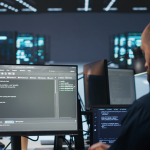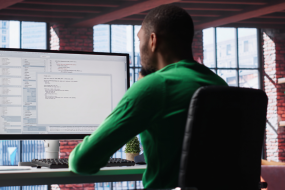- Home
- Web Application
- How to Create a Responsive Web ...
Delivering a seamless user experience across multiple devices is extremely important in the present realm of digital transformation. It is a responsive web design that can be useful in ensuring that applications can adapt properly to various screen sizes and orientations.
The Blazor framework of Microsoft can enable developers to create some responsive as well as interactive web applications with the help of .NET and C#. Thus, professionals can easily eliminate their dependence on JavaScript.
So, here we will discuss how to create responsive web apps with Blazor, along with checking some interesting advantages of Blazor development services.
Understanding Blazor and its Need
Blazor is an open-source framework developed by Microsoft. It enables developers to create some important web based applications using HTML and C#. This framework allows for the creation of some interactive UIs even without the help of JavaScript. Thus, Blazor can help by streamlining the development procedures from those who are proficient in .NET technologies. Moreover, with this, developers don’t have to switch between languages and they can perform all tasks with C#.
You will see Blazor is two flavors. Such as Blazor WebAssembly and Blazor Server. Generally, Blazor server runs on the server. It even uses SignalR to update the UI. In contrast, Blazor WebAssembly runs entirely on the browser just by using WebAssembly. Both have their interesting use cases; however, Blazor WebAssembly is more suited for creating a client-side as well as responsive applications.
Blazor is built on top of Asp.net Core. Hence, it offers a strong set of tools as well as features for web development. This includes assistance with middleware authentication, along with server-side rendering. Hence, you can easily develop some Blazor projects without even knowing several server-side programming languages. Moreover, you won’t need Vue, React, Angular, or other framework of JavaScript. Instead, you can perform all your vital tasks just by using a C# that works both client-side and server-side.
Important Advantages of Blazor
So, let’s discuss some notable advantages of Blazor that you can enjoy if you hire Blazor developers.
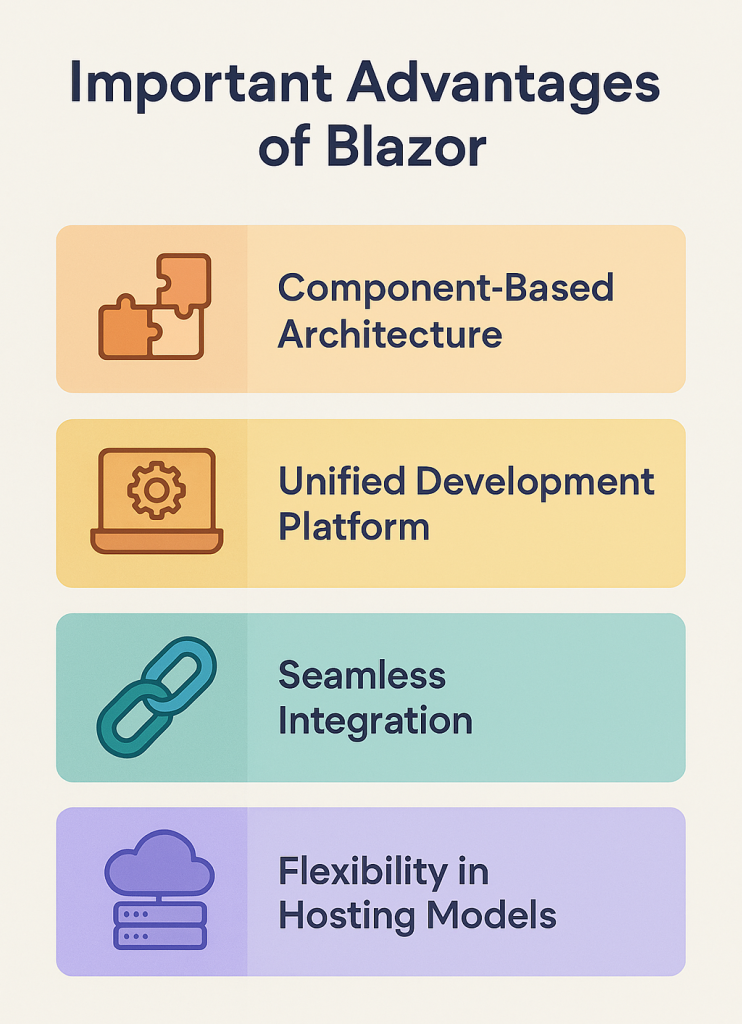
> Component-Based Architecture
In Blazor, an application is divided into some self-contained and reusable components. These usually include C# code, CSS, HTML, etc. Thus, it is very easy to properly update, manage, and even maintain all parts of the apps. This unique approach can offer enough reusability, along with simplifying the testing procedures, along with reducing the scope for code duplication.
So, whenever you are trying to create a large or small scale application, this structure will help you to organize the code quite effectively.
> Unified Development Platform
Blazor brings the server-side and client-side development together within the ecosystem of .NET. This makes it easy for the developers to use the C#. Thus, they can easily streamline the entire development procedure. This unified development platform can help by enabling developers to share code between server-side and client-side.
Thus, they can easily manage large projects and enjoy improved productivity.
> Seamless Integration
Blazor allows seamless integration with all the existing frameworks, libraries, and APIs of JavaScript. This interesting flexibility can ensure that developers can leverage the rich ecosystem of .NET without sacrificing the benefits of the C# centric development model of Blazor.
> Flexibility in Hosting Models
Blazor offers enough flexibility in hosting models. It includes options like Blazor Server and Blazor WebAssembly. The second one runs directly in the browser. Hence, it can offer rich, client-side experiences. In contrast, Blazor Server uses a real-time connection. Thus, it can easily execute logic on the server.
Hence, it is perfect for apps that need faster initial load times as well as smaller client-side footprints. This interesting adaptability can enable professionals to select the best model as per their application needs’.
Responsive Design Principles in Blazor
It is the responsive design which can ensure that your web applications results in an optimal viewing experience through various types of devices. This actually means that the UI has to adapt to various types of screen sizes, resolutions, and even orientations.
Now, you must know that the most important element of a responsive design is its flexibility. You will need a layout that is quite fluid. This means it will expand as well as contract according to the screen size.
Also, your images must be scalable and is very easy to use on both small and large screens. So, the successful implementation of responsive design in Blazor includes:
> Fluid Grid Layouts
Blazor supports fluid grid layouts. Hence, it uses percentage-based widths, rather than fixed pixel values. With this feature, developers can easily create some responsive as well as flexible layouts just by combining Flexbox or CSS Grid with the component system of Blazor.
Also, those layouts can be adjusted automatically as user switches devices or even resizes the browser window.
> Flexible Images and Media
Blazor generally supports flexible images that can automatically adjust as per your screen sizes. Moreover, the component-based architecture of Blazor can enable developers to create some reusable elements. All these can ensure consistent handling of images across the entire application.
> Media Queries
Media queries are very important for the creation of a responsive design. Also, Blazor supports them completely. With media queries Blazor applications can easily deliver optimized layouts.
For instance, stacking columns on smaller screens or even changing fonts on mobile devices. So, with this feature, Blazor can offer an optimal viewing experience.
Steps to Implement Responsive Design in Blazor
If you wish to hire skilled Blazor developers and create a responsive application in Blazor, just follow these steps:
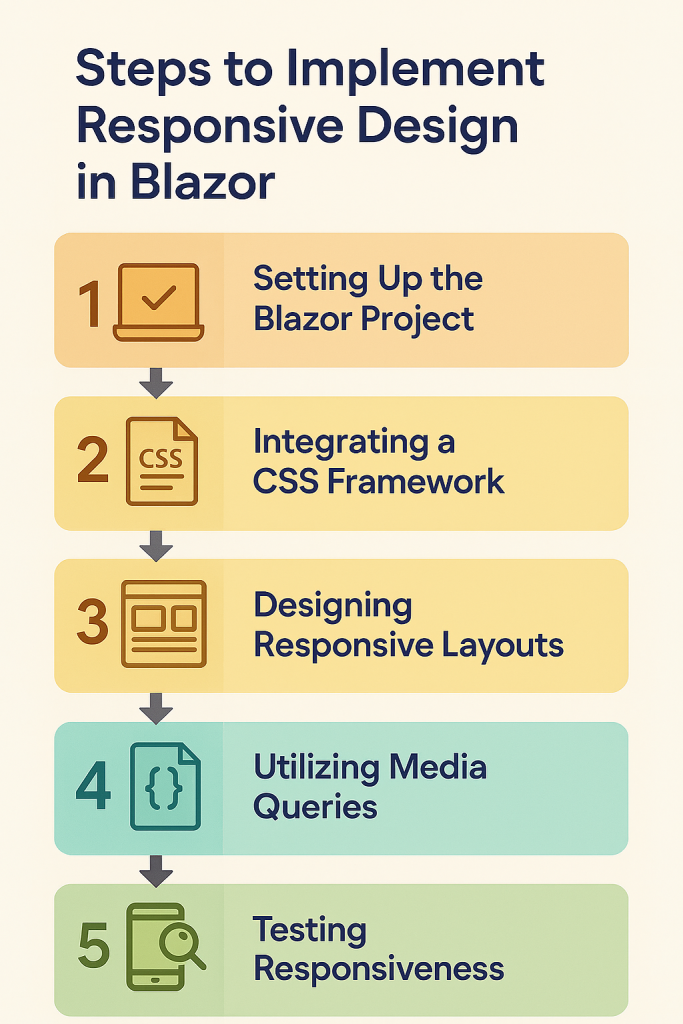
1: Setting Up the Blazor Project
You can start the task by setting up a new Blazor Project by using
dotnet new blazorwasm -o ResponsiveBlazorApp
cd ResponsiveBlazorApp
2: Integrating a CSS Framework
Frameworks like
Utilizing a CSS framework like Bootstrap can easily simplify the implementation of responsive design. Bootstrap offers a unique and responsive grid system and pre-designed components. To integrate Bootstrap you just have to:
3: Designing Responsive Layouts
Leverage the grid system of Bootstrap to easily create some responsive layouts. For example, if you need to design a responsive navigation bar, you can write:
<nav class=”navbar navbar-expand-lg navbar-light bg-light”>
<a class=”navbar-brand” href=”#”>BlazorApp</a>
<button class=”navbar-toggler” type=”button” data-toggle=”collapse” data-target=”#navbarNav” aria-controls=”navbarNav” aria-expanded=”false” aria-label=”Toggle navigation”>
<span class=”navbar-toggler-icon”></span>
</button>
<div class=”collapse navbar-collapse” id=”navbarNav”>
<ul class=”navbar-nav”>
<li class=”nav-item active”>
<a class=”nav-link” href=”#”>Home</a>
</li>
<li class=”nav-item”>
<a class=”nav-link” href=”#”>Features</a>
</li>
<li class=”nav-item”>
<a class=”nav-link” href=”#”>Pricing</a>
</li>
</ul>
</div>
</nav>
This code will successfully create a navigation bar that will collapse into a hamburger menu on smaller screens.
4: Utilizing Media Queries
To enjoy custom responsiveness, you can implement media queries in your CSS. For instance, to adjust font sizes on smaller screens, write:
@media (max-width: 600px) {
.content {
font-size: 14px;
}
}
This CSS rule can successfully set the font size to 14px for devices with a screen width of 600px or less.
5: Testing Responsiveness
In this step, you must ensure that your application is responsive. You can do it by testing it across various devices and screen sizes. To complete the task, you can:
- Browser Developer Tools: These can simulate different devices and screen sizes.
- Physical Devices: Test on real hardware to observe some interesting real-world behaviors. Try to access your Blazor app on several devices like, tablets, smartphones, etc., you must check how it behaves. Also, you can test its performance and features carefully.
- Automated Testing Tools: You can utilize important tools like Selenium or Puppeteer for automated responsiveness testing. With these tools, you can run several tests across several screen sizes and resolution. Thus, you can ensure the perfect performance of your Blazor app.
Advanced Techniques for Responsive Blazor App
Some advanced techniques for creating a responsive app includes:
- Ahead-of-Time Compilation: It can compile .NET code directly into WebAssembly. Thus, it can lead to significant improvements in runtime performance.
- Webcil Packaging Format: This technique can wrap .NET assemblies in a binary format of WebAssembly. Thus, it will become incredibly web-friendly.
- Runtime Relinking: It can optimize the .Net runtime, just by removing unused code. Thus, you can enjoy faster and smaller loading application.
Blazor is a revolutionary creation that can allow developers to develop some interactive web applications with .NET and C#. So, if you are planning to create a flawless and smooth-performing app, just rely on a reputed Blazor development company. Hence, to enjoy the benefits of Blazor future of Web app, just choose Blazor development services.
FAQs
1: Can Blazor Support all Browsers?
It actually depends on the hosting model you use. For example, Blazor Assembly can be supported by all modern browsers.
2: What Are the Downsides of Blazor?
There are a few downsides of Blazor. For example, it needs a certain level of familiarity with C#. Also, Blazor always needs an ASP.NET Core server to run.
3: What Is Blazor Best For?
It can enable the use of same elements on various hosting models. Also with this developers can create a class library containing some Blazor components. All those can be shard on multiple applications.
Adit Sheth
Adit Seth, CTO of Virtual Coders, is an accomplished engineer focused on software development and emerging technologies. His articles cover innovative coding practices and tech advancements, aiming to educate and inspire readers in the digital landscape.
Search
Recent Post
Top 6 Software Development Models in 2026
- 6 hours ago
- 6 min read
Why .NET 10 Is the Backbone of
- 2 weeks ago
- 10 min read
How to Build AI Apps With Dot
- 4 weeks ago
- 7 min read