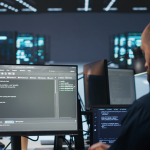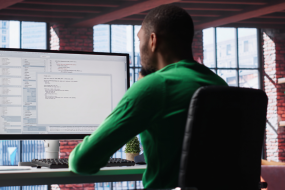- Home
- Web Application
- Blazor Hybrid vs Blazor WebAss ...
Are you thinking about building a new application in 2025? Then, the number of choices can be overwhelming. Should you build a web app or go native? Should you stick with JavaScript or try something new? If you’ve been exploring Microsoft’s ecosystem, chances are you’ve come across Blazor Development Services. And honestly, it’s no surprise. Blazor is redefining how we approach Modern App Development by letting developers like us use C# to build rich, interactive UIs – no JavaScript needed.
But here’s the thing: within Blazor, we still have to choose. Do we go with Blazor WebAssembly, which runs entirely in the browser? Or do we pick Blazor Hybrid, which combines the web tech we love with native performance and access?
We found ourselves asking these exact questions, and figured you might be, too. So we rolled up our sleeves, did the homework, and now we’re here to help you decide. We’ll explore real-world use cases, performance differences, and why this is such an exciting time in the Blazor Future of Web or App Development.
Let’s dive in and figure out what works best for your next project – and how you can make smarter, faster development decisions this year.
What is Blazor Anyway?
Blazor is Microsoft’s web framework. It lets you build interactive web UIs using C# instead of JavaScript. So, you can share code between your frontend and backend – hassle-free.
There are three main hosting models.
- Blazor Server (centralized logic, needs constant server connection)
- Blazor WebAssembly (WASM) (runs entirely in the browser)
- Blazor Hybrid (native app shell + Blazor inside)
Quick Comparison Table
Feature | Blazor WebAssembly | Blazor Hybrid |
Execution | Runs in browser | Runs in native app container |
Performance | Slower startup | Near-native performance |
Offline Support | Yes | No |
Device APIs Access | Limited | Full native access |
Deployment | Web server/CDN | App stores |
Ideal for | Lightweight, browser-based apps | Complex, device-heavy native apps |
Blazor WebAssembly: When the Web is Enough?
Blazor WebAssembly runs entirely in the user’s browser. No plugins, no installs – just C# in the browser.
Why You’ll Love It
- You don’t need to create native installers.
- You push updates instantly through the web.
- Users get a smooth, modern experience.
The Catch
Blazor Hybrid: The Native Powerhouse
Blazor Hybrid apps run in a native app shell using .NET MAUI (Multi-platform App UI). It’s like getting the best of both web and native.
Why You’ll Love It
- Access to device sensors, filesystem, notifications – everything.
- Use web UI logic while getting native power under the hood.
- One codebase for Android, iOS, Windows, and macOS.
The Catch
Performance Face-Off
Metric | Blazor WebAssembly | Blazor Hybrid |
Load Time | Slower (runtime download) | Faster (native bootstrap) |
Runtime Speed | Medium | High |
Access to Hardware | Limited | Full Access |
Resource Usage | Lower | Higher |
Hot Reload/Debug | Yes | Yes |
Use Case Scenarios
Use Case | Best Option | Why? |
Customer portal or dashboard | WebAssembly | Easier to deploy and update |
Inventory management with barcode scanning | Hybrid | Needs native camera access |
Cross-platform developer app | Hybrid | Better system-level integration |
Internal HR app | WebAssembly | Low complexity, browser-friendly |
IoT monitoring app | Hybrid | Sensor and real-time data access |
Developer Productivity: What About Us?
We’re all aiming for smarter, faster dev cycles. Here’s how each stacks up for us developers.
Blazor WebAssembly
- Less tooling setup
- Seamless integration with web-based CI/CD
- Familiar with debugging through browser dev tools
Blazor Hybrid
- A steeper learning curve with MAUI
- Better tooling via Visual Studio
- Write once, deploy natively everywhere
Blazor vs React: Where’s Blazor Headed?
Let’s be real – many teams still choose React for frontend development. It’s fast, mature, and JavaScript is everywhere. But we’re seeing a shift.
Blazor vs React is becoming a more even fight in 2025. Why?
- C# devs can now build full-stack apps without switching to JavaScript.
- Microsoft’s backing is making Blazor more powerful with every release.
- Tooling and performance in Blazor are catching up fast.
Our Final Verdict
Still unsure which one to pick? Let’s wrap it up:
Criteria | Go WebAssembly | Go Hybrid |
Rapid web access needed | ✅ | ❌ |
Need device access (camera, sensors) | ❌ | ✅ |
Targeting only web | ✅ | ❌ |
Building mobile or desktop apps | ❌ | ✅ |
Fast CI/CD cycles | ✅ | ❌ |
Want top-tier performance | ❌ | ✅ |
So, What Should You Do?
Choosing the right Blazor model isn’t just a technical decision. It’s also a strategic one. As developers, product owners, or entrepreneurs, we need to balance several things; such as time-to-market, user experience, and scalability. That’s why understanding the differences between Blazor WebAssembly and Blazor Hybrid is so critical in 2025.
Are you aiming for speed and convenience? Do your users prefer access via the browser without downloads? Then Blazor WebAssembly is a solid win. You’ll benefit from lean deployment, fast updates, and an entirely web-driven experience that aligns with the principles of Modern App Development.
But if your app needs serious power under the hood – access to device hardware, better startup times, and a more native look and feel – then Blazor Hybrid should be your choice. It delivers a smooth, high-performance experience and positions your app well for future scalability on desktop and mobile platforms.
Either way, you’re contributing to the Blazor Future of Web or App Development – a future where full-stack development in C# is not only possible but efficient and competitive. And as the debate around Blazor vs React evolves, having a strong understanding of Blazor’s capabilities gives you a real edge.
Still on the fence? Don’t hesitate to explore Blazor App Development Services. Are you building your MVP? Or, revamping an enterprise tool? Or, are you launching a cross-platform mobile experience? Whatever it is, having experts by your side can accelerate your journey.
So let’s build smarter, code faster, and create better user experiences. Because in 2025, Modern Mobile App Development isn’t just about picking a framework – it’s about choosing what empowers us to build the future.
FAQs
Q1: Can I convert a Blazor WebAssembly app to Blazor Hybrid later?
Yes, but it takes effort. You’d move the project to MAUI and refactor for native integration.
Q2: Is Blazor good for large-scale enterprise apps?
Absolutely. Especially with shared libraries and support from Blazor App Development Services, scalability is strong.
Q3: Does Blazor WebAssembly work offline?
Yes. With proper caching and PWA support, users can work offline smoothly.
Q4: How is the performance in Blazor Hybrid vs React Native?
Blazor Hybrid is catching up, especially on Windows. But React Native may still win on mobile if startup speed is a top priority.
Q5: What’s the best option for future-proofing?
Both are part of the Blazor Future of Web or App Development. Pick based on the app type rather than long-term survival.
Adit Sheth
Adit Seth, CTO of Virtual Coders, is an accomplished engineer focused on software development and emerging technologies. His articles cover innovative coding practices and tech advancements, aiming to educate and inspire readers in the digital landscape.
Search
Recent Post
Top 6 Software Development Models in 2026
- 2 hours ago
- 6 min read
Why .NET 10 Is the Backbone of
- 2 weeks ago
- 10 min read
How to Build AI Apps With Dot
- 4 weeks ago
- 7 min read