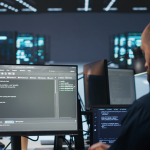- Home
- Mobile Application
- Top Mistakes to Avoid When Bui ...
Top Mistakes to Avoid When Building Cross-Platform Apps with .NET MAUI
Cross-platform development has come a long way, and if you’re like me, you’re always on the lookout for tools that make our job smoother and smarter. That’s where .NET MAUI shines. It promises one codebase for Android, iOS, macOS, and Windows – but building a seamless app experience across these platforms isn’t just about using the right framework. It’s also about avoiding the wrong moves.
If we truly want to unlock the Advantages of Building Cross-platform apps with .NET MAUI, we need to know what not to do. Whether you’re a solo dev or work with a Dot Net MAUI Mobile App Development Services Company, steering clear of common pitfalls can save time, money, and user frustration.
Let’s talk about the top mistakes we need to avoid when working with .NET MAUI – and how to do things the right way.
1: Ignoring Platform-Specific Behavior
Sure, we all love the idea of one-size-fits-all, but let’s be real – iOS and Android don’t always play nice the same way.
For instance, swipe gestures or back navigation can feel off if you don’t tailor them per platform.
Fix: Use platform-specific code or behaviors with conditional compilation; or, you can use dependency injection. Trust us, your users will notice when things feel right.
Platform | Typical Behavior | What You Might Miss |
iOS | Swipe-to-go-back | Not intuitive if ignored |
Android | Hardware back button | May crash if not handled |
Windows | Keyboard shortcuts | Feels broken without them |
2: Overusing Shared Code Without Thought
It’s tempting to keep everything in shared code. After all, that’s the promise, right?
But lumping too much into shared code can result in rigid logic that doesn’t align well with individual platforms.
Fix: Isolate business logic, but abstract UI interactions. We use interfaces and services to keep things clean and platform-adaptable.
Pro Tip: This is where a Custom .Net Development Company really makes a difference – they architect this separation from day one.
3: Not Leveraging Dependency Injection Properly
I’ve seen teams use new all over the place instead of setting up clean DI. That leads to code that’s hard to test and impossible to scale.
Fix: Use Microsoft.Extensions.DependencyInjection (which is native in MAUI). Register your services once and let the framework handle the rest.
Bad Practice | Better Alternative |
var service = new MyService() | var service = serviceProvider.GetService<IMyService>() |
Manual instantiation | Constructor injection |
4: Poor Performance
A smooth app means happy users. But loading large lists, poor image handling, and unoptimized rendering? That’s a quick way to lose them.
Fix: Use CollectionView instead of ListView, cache images smartly, and always profile your app with MAUI’s diagnostic tools.
And this is where we see the Advantages of Building Cross-platform apps with .NET MAUI again – a single optimization improves experience across all platforms.
5: Ignoring Design Guidelines
We want the app to look “native,” but if you copy-paste design blindly, your iOS app may look like a cheap Android port.
Fix: Stick to platform design standards. Use MAUI’s styling and Visual controls for native-feeling UIs. Respect spacing, fonts, and interaction patterns.
6: Not Testing on Real Devices
Simulators are great, but they lie – especially about touch, performance, and UI glitches.
Fix: Always test on at least one physical device per platform. And, your team should test for – orientation changes, screen sizes, and accessibility, too.
If you Hire Dedicated Dot Net Developers, ensure they include real-device testing in their pipeline. It’s non-negotiable.
7: Blocking the UI Thread
Long-running tasks like API calls or database queries should never block the UI. You’ll freeze your app, and users won’t wait.
Fix: Always use async/await. Consider background services for long tasks.
8: Using Default Permissions &Capabilities
You’d be surprised how often apps crash because someone forgot to add permissions in the manifest.
Fix: Configure platform-specific permissions manually. Whether it’s camera access, GPS, or push notifications – you must test them all.
This is especially important when you Choose .net MAUI for cross platform development, because each OS handles permissions a bit differently.
9: Not Planning for Updates or Hot Reload
.NET MAUI supports Hot Reload. Yet some teams don’t configure it properly, missing out on quicker feedback loops.
Fix: Set up Hot Reload early in development. It’ll save you time, especially when tweaking UI elements across platforms.
10: Doing It Alone
We’ll be honest: even as a team that’s built several cross-platform apps, we still turn to some of our language experts when stakes are high.
Fix: If your project is mission-critical, Hire Dedicated Dot Net Developers or partner with a Custom .Net Development Company. Their structured approach, experience with edge cases, and deep knowledge of platform quirks can be game-changing.
11: Skipping Modular Architecture
When we rush into development without a modular plan, our codebase grows messy fast. We’ve made this mistake in the past – it slows down feature updates and makes debugging a nightmare.
Fix: Start with a modular structure. Separate your concerns: services, models, views, and helpers. Use MVVM (Model-View-ViewModel) pattern, which is fully supported by .NET MAUI.
Working with a Custom .Net Development Company often helps here. They bring in a standardized structure that keeps your project scalable and clean from the get-go.
12: Overlooking Accessibility
Cross-platform doesn’t mean compromise. Every user matters, including those who rely on screen readers or high-contrast settings. Sadly, accessibility is often left behind.
Fix: Leverage MAUI’s built-in accessibility tools. Label controls properly, check for sufficient color contrast, and use semantic elements. Making your app inclusive is not only the right thing to do – it also makes your app usable by a larger audience.
And yes, this is another one of the Advantages of Building Cross-platform apps with .NET MAUI – you can make accessibility improvements once, and they apply everywhere.
13: Mismanaging Resources Across Platforms
We’ve seen developers hardcode file paths or forget about platform-specific resource handling – especially for fonts, images, or JSON files. This leads to frustrating build-time or runtime errors.
Fix: Use MAUI’s centralized Resources folder correctly. Store images, raw assets, and fonts here. MAUI takes care of bundling them across platforms, but only if you follow its conventions.
If you’re collaborating with a team, it’s even more important to set this up right. Many companies Choose .net MAUI for cross platform development because it simplifies asset management – but you still need to use the framework as intended.
14: Bonus Tip: Don’t Underestimate Documentation
We’ve all skipped documentation thinking “I’ll remember this later.” Spoiler: we won’t. Good documentation makes onboarding easier and keeps teams aligned.
Fix: Maintain a living, proper, and detailed document for your MAUI project. Outline architecture, services, platform-specific quirks, and deployment notes. If you Hire Dedicated Dot Net Developers, insist on proper documentation as a deliverable.
When you Choose .net MAUI for cross platform development, you’re investing in long-term scalability. Documentation ensures your app will keep growing with your business; so, your documentation is as detailed and on-point as your business.
Final Thoughts
If you’re aiming to build a seamless app that runs flawlessly across platforms, there’s no better time to Choose .net MAUI for cross platform development. It gives your business the power to reach users on Android, iOS, Windows, and macOS – all from a single codebase. But success with .NET MAUI doesn’t come from just using the framework. It comes from using it the right way.
At Virtual Coders, we’ve helped businesses of all sizes unlock the true Advantages of Building Cross-platform apps with .NET MAUI – from startups needing a fast MVP to enterprises migrating legacy systems into modern mobile experiences. We’ve seen the costly mistakes companies make when they go solo: performance bottlenecks, poor UX, lack of scalability, and missed deadlines.
When you Hire Dedicated Dot Net Developers from our team, you’re getting more than technical support. You’re gaining strategic partners who understand MAUI’s architecture, platform-specific nuances, and long-term scaling strategies. We focus on writing clean, modular, and testable code that saves your business time and money.
As a trusted Custom .Net Development Company, we follow industry-best practices, ensure real-device testing, integrate native user experiences, and optimize your apps for performance and maintainability. We don’t just deliver cross-platform apps – we deliver apps your users will love.
And we don’t stop at delivery. Do you need help launching your app, ongoing support, performance tuning, or future upgrades? Well, we’re here to support your success and bring about your cross-platform app’s growth in the long-term.
Ready to Build Better?
Avoid the mistakes. Save time. Launch faster.
Hire Dedicated Dot Net MAUI Developers from us today and build with confidence.
Contact us to schedule a free consultation. Let’s help you experience the Advantages of Building Cross-platform apps with .NET MAUI – the right way.
Adit Sheth
Adit Seth, CTO of Virtual Coders, is an accomplished engineer focused on software development and emerging technologies. His articles cover innovative coding practices and tech advancements, aiming to educate and inspire readers in the digital landscape.
Search
Recent Post
Top 6 Software Development Models in 2026
- 2 days ago
- 6 min read
Why .NET 10 Is the Backbone of
- 2 weeks ago
- 10 min read
How to Build AI Apps With Dot
- 4 weeks ago
- 7 min read